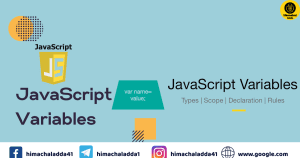Javascript While loop vs. Do while loop
In JavaScript, both while and do-while loops are used to execute a block of code repeatedly. The main difference between them is that the while loop tests the condition before executing the block of code, whereas the do-while loop executes the block of code at least once before testing the condition. There is a key difference in how they check the condition and execute the loop:
In JavaScript, both while and do-while loops are used to execute a block of code repeatedly. The main difference between them is that the while loop tests the condition before executing the block of code, whereas the do-while loop executes the block of code at least once before testing the condition. There is a key difference in how they check the condition and execute the loop:
1) While Loop
- In a while loop, the condition is checked before the loop body is executed.
- If the condition is initially false, the loop body will not execute at all.
- If the condition becomes false during the loop execution, the loop will terminate, and the loop body will not execute for subsequent iterations.
Here’s the syntax of a while loop:
while (condition) {
// // code to be executed as long as the condition is true
}
JavaScript while Loop: Example
<html>
<body data-rsssl=1>
<script>
var i = 1;
while (i <= 5)
{
document.write(" The number is "+ i +"<br/>");
i++;
}
</script>
</body>
</html>
Output :
The number is 1
The number is 2
The number is 3
The number is 4
The number is 5
2) Do-While Loop
- In a do-while loop, the loop body is executed at least once, regardless of whether the condition is true or false.
- After the loop body executes, the condition is checked.
- If the condition is true, the loop continues to execute; otherwise, it terminates.
Here’s the syntax of a do-while loop:
do {
// code to be executed at least once
} while (condition);
JavaScript do..while Loop: Example
<html>
<body data-rsssl=1>
<script>
var i = 1;
do
{
document.write(" The number is "+ i +"<br/>");
i++;
}
while(i <= 5)
</script>
</body>
</html>
Output :
The number is 1
The number is 2
The number is 3
The number is 4
The number is 5
This code will also print the numbers from 1 to 5, but it guarantees that the loop body is executed at least once, even if the condition is initially false.