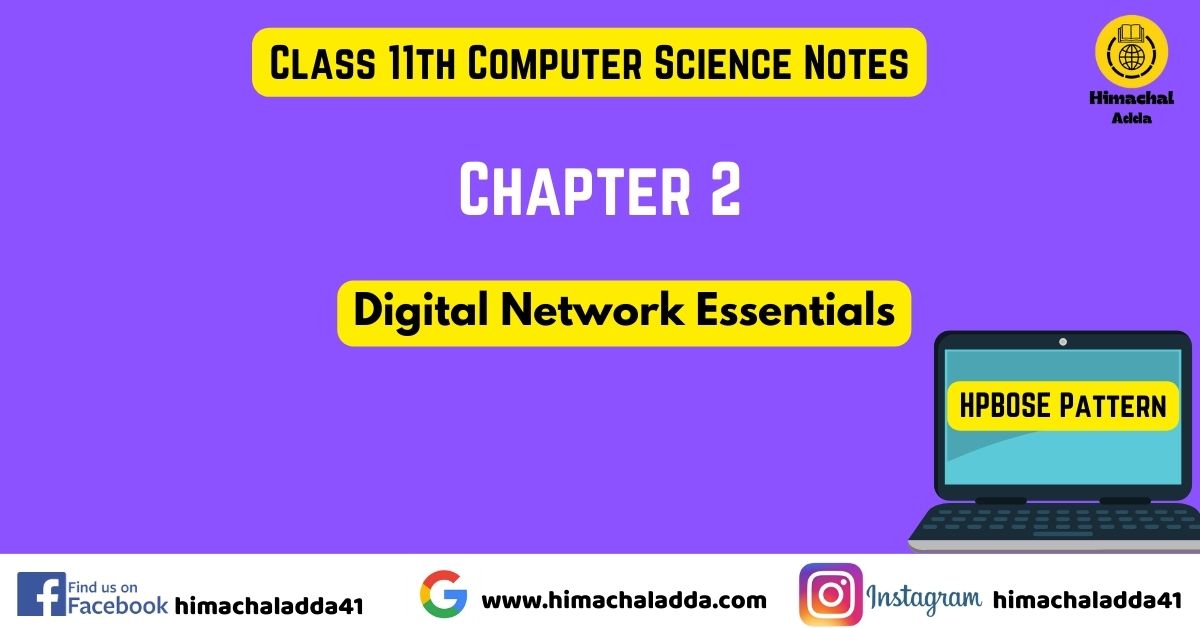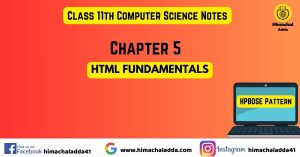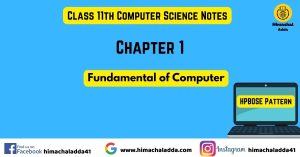Chapter – 2 (Digital Network Essentials)
Q.1 ) What is internet ? What are its features?
The internet is like a huge web of interconnected computers and devices all over the world. It allows people to communicate, share information, and access all sorts of content like websites, videos, music, and more.
Features of the Internet:
- Communication: The Internet allows computers to exchange information with each other. People use it for sending and receiving emails, chatting, and video calls.
- Entertainment: The Internet provides entertainment options such as streaming videos, music, games, and social media platforms.
- Business and Commerce: It’s an excellent place for businesses to reach global users, advertise products, and conduct e-commerce transactions.
- Education: Students can access educational resources, online courses, and research materials.
- Social Interaction: Social networking sites allow people to connect, share updates, and interact with others across the globe.
- Global Reach: The internet connects people from different countries and cultures, allowing for the exchange of ideas and perspectives on a global scale.
Q.2 ) What is web browsing ? Explain.
Web browsing refers to the act of exploring information on the World Wide Web (WWW) using a web browser. A web browser is an application software that allows users to access information on the Internet. It acts as an interface between the user (client) and web servers.
When we request information (such as a webpage) from the Internet, the web browser fetches data from a web server and displays it on our screen.
The primary purpose of a web browser is to render HTML (Hypertext Markup Language) content, which forms the basis of webpages.
Popular Web Browsers:
Several web browsers are available, each with its features:
Google Chrome: its Known for speed and simplicity.
Microsoft Edge: it is Integrated with Windows operating systems.
Mozilla Firefox: Open-source and customizable.
Safari: Commonly used on Apple devices.
Opera: Offers unique features like built-in VPN.
Q. 3) What is web search engine? Name any five popular web search engines.
Web search engine is a software system designed to search for information on the World Wide Web. It enables users to enter queries (keywords or phrases) and retrieves a list of relevant web pages, documents, images, videos, and other types of files from its database. Here are five popular web search engines:
- Google: Google is the most widely used search engine globally, known for its fast and accurate search results. It offers various features like Google Search, Google Images, Google Maps, Google News, and more.
- Bing: Developed by Microsoft, Bing is another prominent search engine that provides web search, image search, video search, news search, and maps.
- Yahoo: Yahoo Search is a search engine powered by Yahoo, offering web search, image search, video search, news search, and other features. While not as popular as Google, it still has a significant user base.
- Baidu: Baidu is the leading search engine in China and is known for its focus on Chinese-language search and services. It provides web search, image search, video search, and more.
- DuckDuckGo: DuckDuckGo is a privacy-focused search engine that emphasizes user privacy and doesn’t track users’ search history or personalize search results. It has gained popularity among users concerned about online privacy.
Q.4 ) Explain the working of search engine?
A search engine is a software that brings relevant information to users from the vast library of data available on the World Wide Web. Let’s dive into how search engines work:
- Spider or Web Crawling: The search engine begins by sending out automated programs called “crawlers” or “spiders” to explore the web. These crawlers start from a list of known web pages (or URLs) and follow links from those pages to discover new pages. As they navigate the web, they gather information about each web page they encounter.
- Indexing: As the crawlers visit web pages, they collect data from these pages, including text content, images, metadata, and links. This data is then organized and stored in a massive database called an “index.” The index allows the search engine to quickly retrieve relevant information when a user enters a search query.
- Search Algorithm: When a user submits a search query, the search engine retrieves relevant results from its index. To determine the order in which these results are displayed, the search engine uses complex algorithms that analyze various factors, such as the relevance of the content, the authority of the website, the freshness of the content, and the user’s location and search history. The goal is to present the most useful and relevant results to the user.
Q.5 ) What is email ? What are its advantages and disadvantages?
Email, short for Electronic Mail, is a method of exchanging messages between people using electronic devices over computer networks, particularly the Internet
Advantages of Email:
- Global Communication: Email allows communication with people worldwide. It transcends geographical boundaries, making it easy to connect with colleagues, friends, and family across different time zones.
- Efficiency and Speed: Emails are delivered instantly, enabling rapid communication. Unlike traditional mail, there’s no need for physical transportation.
- Attachments: We can send files, documents, images, and other attachments via email. This convenience streamlines collaboration and sharing of information.
- Cost-Effective: Sending emails is cost-effective compared to postal services. Businesses save on paper, postage, and handling costs.
- Flexibility: Users can access their email accounts from various devices (computers, smartphones, tablets) and platforms (webmail, desktop clients).
Disadvantages of Email:
- Spam and Junk Mail: Unsolicited emails (spam) clutter inboxes, wasting time and resources. Filtering tools help, but some still slip through.
- Security Risks: Email accounts are vulnerable to hacking, phishing, and malware attacks. Users must be cautious about suspicious links and attachments.
- Overload: Excessive emails can overwhelm users. Managing a flooded inbox becomes challenging, affecting productivity.
Q. 6) How e-mail is different from traditional mail?
| Traditional mail | |
|---|---|
| Email refers to electronic correspondence sent over the internet. It involves exchanging digital messages between people using email addresses. | Traditional Mail denotes physical items, such as letters or packages, sent via postal services. It involves tangible paper-based communication. |
| It Offers instant delivery. Messages are transmitted in real time, ensuring efficient communication. | it can take days or even weeks to reach its destination due to physical transportation. |
| Sending email is typically free or inexpensive, requiring only an internet connection and an email account. | it requires postage stamps and may include additional costs for packaging and expedited delivery. |
| It is Accessible from electronic devices with internet connectivity, allowing communication anytime, anywhere. | it is relies on physical mailboxes or postal offices, less convenient and accessible. |
| Its susceptible to hacking, phishing, and privacy breaches. | It is generally more secure, but physical loss or theft is possible. |
| Email is digital and paperless, minimizing paper consumption and waste. | It is relies on paper-based materials, contributing to deforestation and waste generation. |
Q. 7 ) What is computer network ? What are its advantages?
A computer network is a collection of computers and other devices interconnected by communication channels that allow them to share resources and information. These networks can range from small, local connections within a single building to large-scale global connections spanning continents. Here are some of the key advantages of computer networks:
- Resource Sharing: One of the primary advantages of computer networks is the ability to share resources such as printers, scanners, storage devices, and internet connections among connected devices.
- Communication: Computer networks facilitate communication between users, allowing them to exchange messages, files, and data quickly and easily.
- Data Sharing and Collaboration: In addition to communication, computer networks enable the sharing and collaboration of data and information among users. Shared folders, cloud storage, and collaborative software tools allow multiple users to work on the same documents and projects simultaneously, increasing productivity and efficiency.
- Centralized Management: Computer networks allow for centralized management of resources, users, and security policies. Network administrators can monitor and control network activities, allocate resources, enforce security measures, and perform maintenance tasks from a central location, simplifying network management and maintenance.
- Remote Access: Computer networks enable remote access to resources and services, allowing users to access files, applications, and data from anywhere with an internet connection. This flexibility enables remote work, telecommuting, and mobile computing, increasing workforce mobility and productivity.
Q. 8 ) What do you mean by transmission media? Explain its types.
In data communication, transmission media refers to the physical path between a transmitter and a receiver. It’s the channel through which data travels from one place to another. There are two main types of transmission media: guided (or wired) media and unguided (or wireless) media.
- Guided Media :- Guided media involve physical cables through which signals are transmitted. The most common types of guided media include-
(i) Twisted Pair Cable – It consists of 2 separately insulated conductor wires wound about each other. Generally, several such pairs are bundled together in a protective sheath. They are the most widely used Transmission Media. Twisted Pair is of two types:
Unshielded Twisted Pair (UTP): UTP consists of two insulated copper wires twisted around one another. This type of cable has the ability to block interference and does not depend on a physical shield for this purpose. It is used for telephonic applications.
Shielded Twisted Pair (STP): This type of cable consists of a special jacket (a copper braid covering or a foil shield) to block external interference. It is used in fast-data-rate Ethernet and in voice and data channels of telephone lines.
(ii) Coaxial Cable – It has an outer plastic covering containing an insulation layer made of PVC or Teflon and 2 parallel conductors each having a separate insulated protection cover. The coaxial cable transmits information in two modes: Baseband mode(dedicated cable bandwidth) and Broadband mode(cable bandwidth is split into separate ranges). Cable TVs and analog television networks widely use Coaxial cables.
(iii) Optical Fiber Cable – It uses the concept of refraction of light through a core made up of glass or plastic. The core is surrounded by a less dense glass or plastic covering called the cladding. It is used for the transmission of large volumes of data. The cable can be unidirectional or bidirectional.
- Unguided Media -: Unguided media involve the transmission of data without physical connections, using electromagnetic waves. Common types of unguided media include:
(i) Radio waves – These are easy to generate and can penetrate through buildings. The sending and receiving antennas need not be aligned. Frequency Range:3KHz – 1GHz. AM and FM radios and cordless phones use Radio waves for transmission.
(ii) Microwaves – It is a line of sight transmission i.e. the sending and receiving antennas need to be properly aligned with each other. The distance covered by the signal is directly proportional to the height of the antenna. Frequency Range:1GHz – 300GHz. These are majorly used for mobile phone communication and television distribution.
(iii) Infrared – Infrared waves are used for very short distance communication. They cannot penetrate through obstacles. This prevents interference between systems. Frequency Range:300GHz – 400THz. It is used in TV remotes, wireless mouse, keyboard, printer, etc.
Q. 9 ) What are the basic elements of communication?
In data communication, the basic elements that ensure the successful transfer of data between devices are essential to understand. These elements include:
- Sender (Transmitter) : The sender is the device or entity that initiates the communication by sending data. It can be a computer, server, or any device capable of transmitting data.
- Message : The message is the actual data or information that is being communicated. It can be in the form of text, audio, video, or any other type of data.
- Transmission Medium -: The transmission medium is the physical path or channel through which the data is transmitted from the sender to the receiver. This can include guided media (such as twisted pair cables, coaxial cables, and fiber optic cables) or unguided media (such as radio waves, microwaves, and infrared signals).
- Receiver : The receiver is the device or entity that receives the data sent by the sender. It can be another computer, server, or any device capable of receiving data.
Q. 10 ) Differentiate between guided and unguided media ?
Guided and unguided media refer to the two main types of transmission mediums used in communication systems for transferring data between devices.
| Guided Media | Unguided Media |
|---|---|
| It is also known as wired communication or bounded transmission media. | It is also known as wireless communication or unbounded transmission media. |
| Data is transmitted through physical cables. | Data is transmitted through the atmosphere or space without using physical cables. |
| The signals are confined to the medium, traveling directly from the sender to the receiver. | Signals are broadcasted and can be received by any device within the range of transmission. |
| Signals are in the form of voltage, current, or photons in the guided media. | Signals are in the form of electromagnetic waves in unguided media. |
| By adding more wires, the transmission capacity can be increased in guided media. | It is not possible to obtain additional capacity in unguided media. |
| For a shorter distance, this is the best option. | For a shorter distance, this is the best option. |
| Examples of guided media are twisted pair wires, coaxial cables, and optical fiber cables. | Examples of unguided media are microwave or radio links and infrared light. |
Q. 11 ) What are the different types of network? Explain.
A computer network is a collection of interconnected devices that can communicate and share resources, such as data, applications, and hardware.
Types of Computer Networks
- PAN(Personal Area Network) : Personal Area Network is used for connecting the computer devices of personal use is known as Personal Area Network. PAN offers a network range of 1 to 100 meters from person to device providing communication. Its transmission speed is very high with very easy maintenance and very low cost.This uses Bluetooth, IrDA, and Zigbee as technology.
- LAN (Local Area Network) : Local Area Network is a group of computers connected to each other in a small area such as building, office. LAN is used for connecting two or more personal computers through a communication medium such as twisted pair, coaxial cable, etc. It is less costly as it is built with inexpensive hardware such as hubs, network adapters, and ethernet cables. Local Area Network provides higher security.
- MAN (Metropolitan Area Network) : A MAN is larger than a LAN but smaller than a WAN. This is the type of computer network that connects computers over a geographical distance through a shared communication path over a city, town, or metropolitan area. This network mainly uses FDDI, CDDI, and ATM as the technology with a range from 5km to 50km. Its transmission speed is average. It is difficult to maintain and it comes with a high cost.Examples of MAN are networking in towns, cities, a single large city, a large area within multiple buildings, etc.
- WAN(Wide Area Network) -: A Wide Area Network is a network that extends over a large geographical area such as states or countries.A Wide Area Network is quite bigger network than the LAN.A Wide Area Network is not limited to a single location, but it spans over a large geographical area through a telephone line, fibre optic cable or satellite links.The internet is one of the biggest WAN in the world.
Q. 12 ) Differentiate between LAN, WAN and MAN?
| Feature | LAN | MAN | WAN |
|---|---|---|---|
| Scope | Limited to a small geographic area such as a single building, office, or campus. | Spans a city or a large campus, larger than a LAN but smaller than a WAN. | Covers a large geographic area, which can be regional, national, or international. |
| Purpose | Connects computers and devices within a confined area to share resources (e.g., files, printers) and information. | Connects multiple LANs within a metropolitan area, often used to connect city-wide resources or multiple buildings of an organization. | Connects multiple LANs and MANs over long distances to enable communication and resource sharing across vast areas. |
| Speed | High data transfer rates, typically ranging from 100 Mbps to 10 Gbps. | Moderate to high data transfer rates, typically lower than LAN but higher than WAN. | Varies widely, often lower than LAN speeds, typically ranging from 56 Kbps (traditional modem) to several Gbps (fiber optic connections) |
| Ownership and Maintenance | Usually owned, operated, and maintained by a single organization or individual. | Can be owned and operated by a single organization or a municipal entity, often involves collaboration between public and private sectors. | Can be owned by multiple organizations or provided by third-party service providers; often involves leased infrastructure. |
| Technology | Ethernet, Wi-Fi. | Fiber optic cables, wireless connections. | Leased lines, satellite links, MPLS (Multiprotocol Label Switching), public networks (e.g., the Internet). |
| Examples | Office networks, home networks. | City-wide networks for public services, university campus networks. | The Internet, corporate networks spanning multiple cities or countries. |